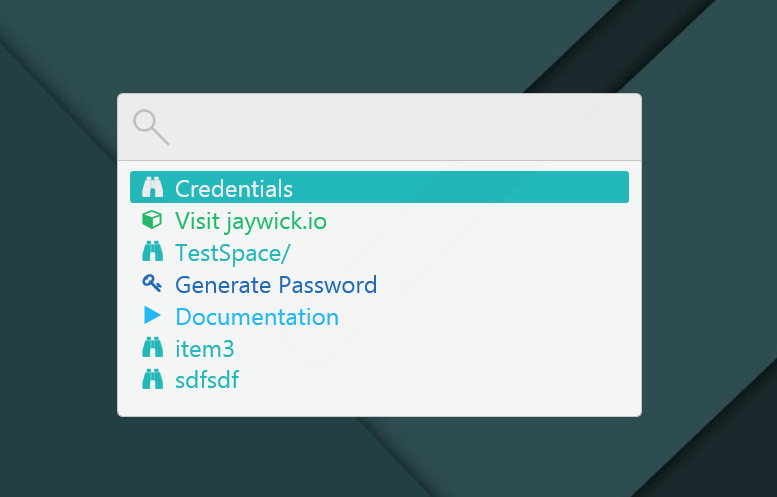The app launcher on the desktop computer is the power user’s best friend. A quick shortcut key and suddenly you have access to everything. No clicking, manual browsing or even scanning one’s eyes around. All you have to know is what you’re looking for.
After years of trying out apps like Launchy, Enso, Google Desktop, and being heavily jealous over QuickSilver and Alfred on Mac, I decided it was high time to write my own for PC and break past existing shortcomings and uphold to certain visions of my own.
Its goal was simple…
1. Be beautiful
No unnecessary controls. Basic input and output that your grandma could use. Subtle colour differences over of intrusive messages. Everything should flow annoyance-free.
2. Be smart
Provide suggestions intelligently from various sources while still being somewhat predictable. It should remember what we’ve used before and take that into account.
3. Have everything
Be the one stop solution to the masses. Anything searchable should be available here, from files to settings, bookmarks to programs. But why stop there? It should be extensible so anybody can make their own plugins.
4. Be open
Be customisable to the smallest detail. This is designed for power users in mind, who will naturally want to hack the crap out of it and make it their own. This can’t be done by some wall-gardened proprietary system. It has to be free and open to all.
Ladies and gentlemen, I give you The Vizr Project.
Please note
- Right now this project is in its alpha stage and not yet ready for the masses.
- The API is at V1 RC1 so you should expect all your preferences and plugins to fail without notice.
If none of the above scares you, and you’re interested in previewing it or contributing check it out ASAP. All you’ll need is any flavour of Visual Studio 2013 and above. Get the free Community Edition if you haven’t already.
In the next part of this series, we’ll look at how Vizr tries to achieve some of the goals aforementioned. Stay tuned!