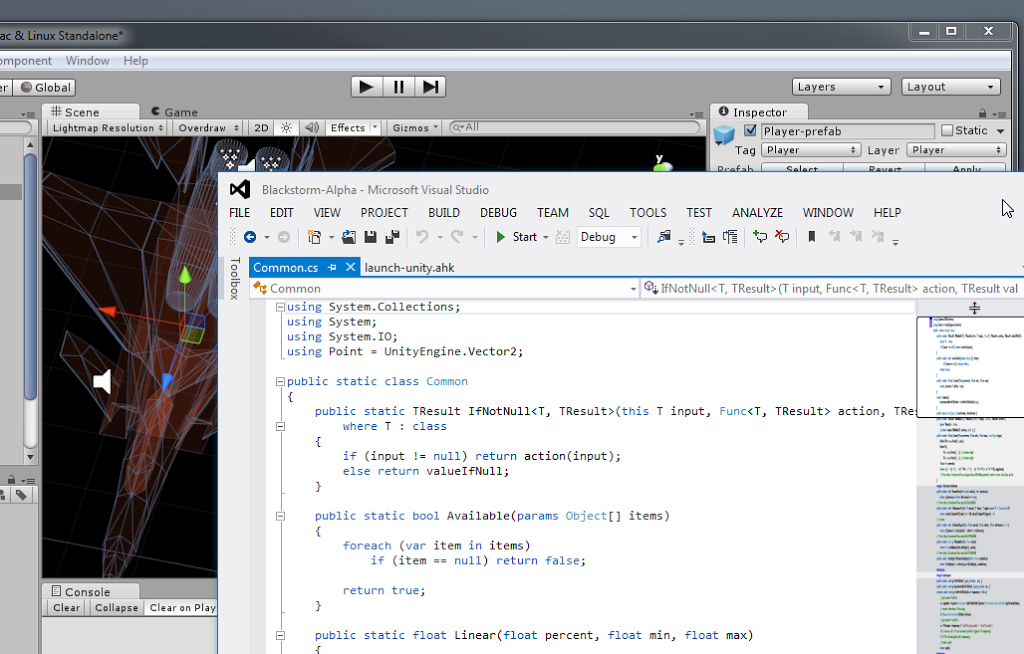How many times have you wanted a window to be on top of the screen while you do something else with another.
You can get that little Pin icon on your windows through the free version of DisplayFusion. There are other features such as multi monitor taskbars that even work with Windows 7 and extends the wallpaper shuffling features and keeps the native smooth fade transitions other similar programs lose. Some of these features are not free however.
Setting it up
- Download DisplayFusion from here https://www.displayfusion.com/Download/
- Right click it’s system tray icon then click Settings
- Click the TitleBar Buttons side tab on the left
- Have Enable TitleBar Buttons checked
- Click Add
- In the new window, under TitleBar Button Action find Toggle Window Always on Top
- Okay your self out of there, and you’re done
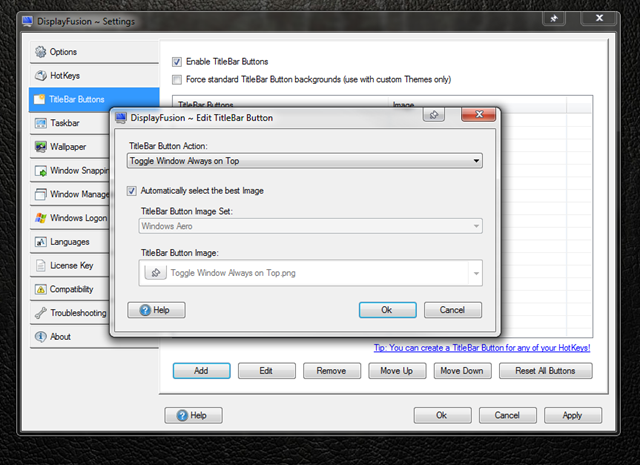
You could also achieve this with an AutoHotkey script as simple as:
#a::WinSet, AlwaysOnTop, TOGGLE, A
Which sets your window on top with the press of Windows + A